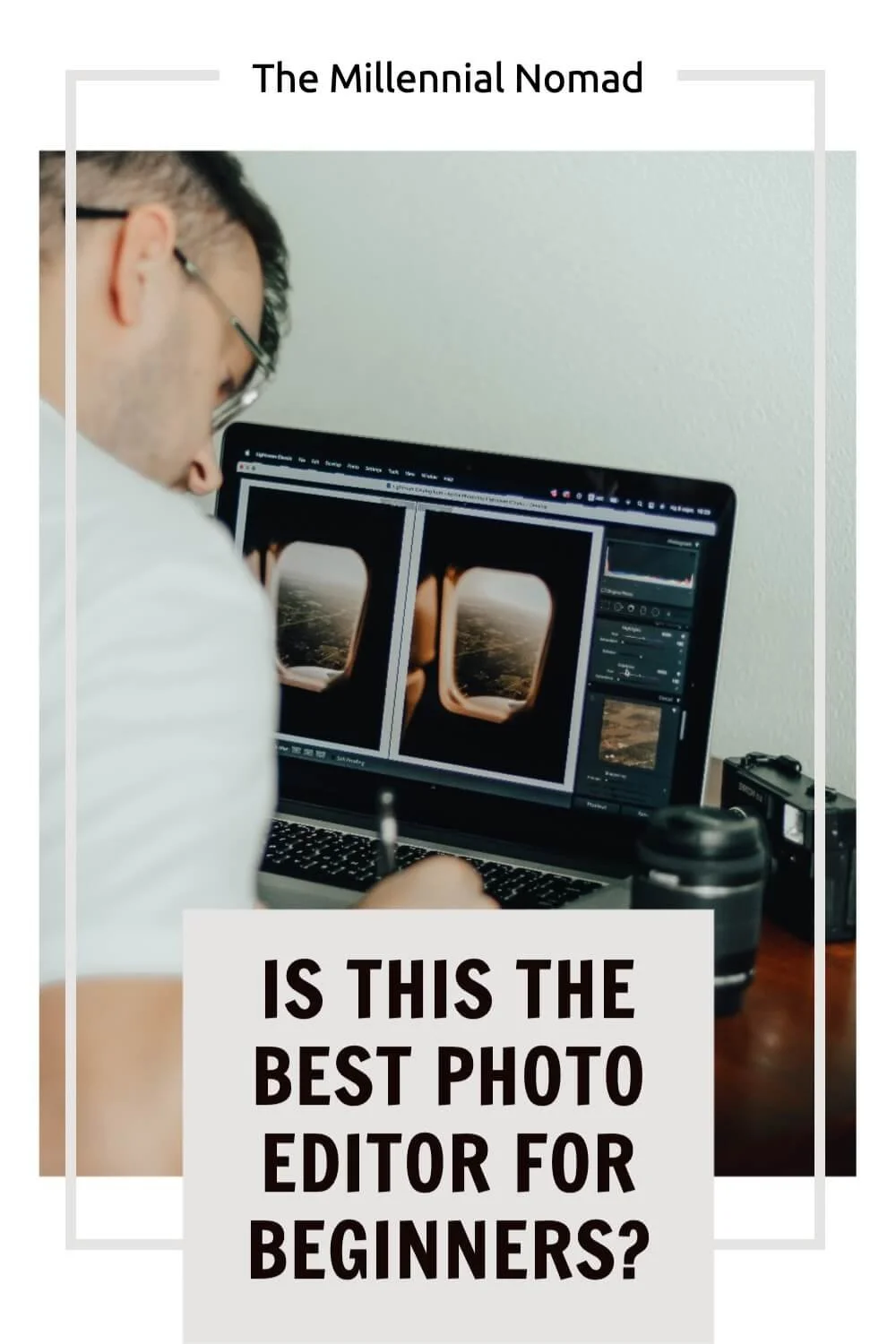Is Skylum Luminar The Best Photography Editor?
/This post contains affiliate link, meaning that I earn a commission on each sale at no extra costs for you. The commission received helps to support this website and keep it ad free. ;)
Skylum Luminar is a photo editor that uses artificial intelligence to automatically edit your photos.
If you’ve ever used Luminar 4 or another photo editor, you know how hard it can be to get the look you want with all of the settings and sliders. As a Luminar 4 user myself, I’m always looking for new ways to save time on editing my photos. That’s where Luminar AI comes in – it can do some of the work for you!
Luminar works by analyzing your image and then applying its own edits based on what it “sees” in your image. In some cases, this could be a one-click solution to common problems like dark shadows or overall dullness in your images.
This can speed up your workflow significantly, especially if you’re someone who takes lots of photos at once (like me!).
Luminar will also allow you to make more advanced edits with its new “Looks” feature that has presets built into them so you don’t have to hunt around for them yourself when trying out different style options
The main purpose of this software is to help beginners and intermediate users to create professional looking photos with minimal effort.
In fact, I would go as far as saying that Luminar has changed the way I edit my photos!
Instead of having to spend time making manual adjustments, you can simply give your image an edit with one-click templates (called 'Looks'), get a fully edited image within seconds.
Luminar uses a combination of artificial intelligence, machine learning, and complex algorithms to understand the contents of each photo and then make the appropriate changes automatically. It’s like having your own personal assistant making edits for you.
But how does it compare to the references in the photography editing industry Adobe Lightroom and Adobe Photoshop?
This is what I will share with you in this article to help you make the decision if you should add it to your editing workflow or not.
What is Adobe Lightroom?
If you're new to photography, Adobe Lightroom is the industry standard when it comes to editing your images.
Adobe Lightroom is a photo editing software that is mainly used by professional photographers and designers. It is an essential part of their workflow. It offers a variety of tools that allow users to organize, edit, and export images in a convenient way.
Why every photographer should use Adobe Lightroom
This program is used for processing RAW files, but it can also work with JPEGs and other photo formats. You can use it for making corrections like exposure, contrast, highlights, shadows, etc. The software has been designed to create images for print or websites.
Adobe Lightroom has an intuitive interface that allows you to easily navigate through all its features. The program offers many advanced tools that are not available in other photo editing programs such as Photoshop or GIMP.
Lightroom is now part of Adobe Creative Cloud, which means you can access all your Lightroom assets — including Adobe Stock — right inside the app and quickly turn any inspiration into a beautiful work of art. And with easy-to-use tools like sliders and filters for pictures, Lightroom makes photo editing simple. Plus, the latest release offers improved performance so you can work faster than ever.
Lightroom Mobile: My Complete Travel Photography Workflow To Edit My Photos On The Go
Adobe Sensei uses machine learning to recognize the people and other content in your photos and then applies searchable keywords automatically.
Looking for all the photos of your cousin or favorite trips? Auto-tagging makes searching a snap so you can create albums based on any person or theme you want.
You can learn more about Adobe Lightroom by clicking the button below and by also reading my my past articles below
What Are The Pros and Cons of Adobe Lightroom
Adobe Lightroom is a powerhouse of a program, and it's arguably the best photo editing software on the market. Here are some pros and cons of Adobe Lightroom to help you decide whether it's the right program for you:
Pros:
Powerful non-destructive editing capabilities. Non-destructive editing is perhaps the biggest advantage of Adobe Lightroom over Photoshop. When you make changes to an image in Photoshop, it permanently alters that file, so if you make a mistake, there’s no going back and starting over (unless you use layers). With Lightroom, all changes remain as metadata attached to a separate file, which means you can always revert back to your original image.
Raw file editing (a must for any serious photographer)
Advanced cataloging options
Fully featured mobile app that syncs with your desktop version perfectly. Mobile Options: If you're getting started with photography or just don't have access to your computer, Adobe Lightroom has mobile apps that can help with basic edits on the go. They might not be as robust as the main version, but they're a decent option when you're in a
Cons:
Intricate workflow can be difficult to learn for beginners
Fixed monthly payment, even if you're not using it for long periods of time
Why Should You Consider Adding Luminar To Your Photography Editing Workflow?
There are plenty of reasons why Luminar AI should be included in your editing workflow. Here are the major ones:
A simple, easy to use interface that is designed to get you up and running with photo editing in a short space of time.
An extensive library of presets that can be used to apply a range of different edits to your images with just a couple of clicks.
The ability to automate many common tasks such as noise reduction, lens corrections and sky replacements.
A range of creative editing tools that allow you to do things like replacing skies and removing objects from an image.
A range of portrait tools that make it easy to apply skin smoothing, add makeup and change eye colour.
Pricing model. The software is available for $69 as a one-time purchase or $89 as an annual license with automatic updates. Both options include three years worth of access to new features and improvements. There's also a free trial version you can use for up to 30 days without limitations.
If you're looking for a simple and easy way to edit your images, then Luminar is an ideal solution.
It's not as powerful or as feature-rich as Lightroom, but it does have the advantage of being far quicker and easier to learn.
Can Skylum Luminar replace Photoshop?
Yes, you could use photoshop also, but I find Luminar more user friendly and get me the results I need in a matter of seconds by a click of a button!
There is no learning curve to use this software.
I do not use it all the time but for the cost I'd highly encourage you to get it if you are not a Photoshop ninja and need to add some effects or remove some objects on your photos.
Photoshop is a beast of an application. However, it has a very high learning curve and you need to pay for a monthly subscription to use it. If you want to use Photoshop you will have to invest a lot of time in order to learn how to use it.
That’s why I recommend Luminar if you are just getting into photography, or post-processing.
The software has an extremely low learning curve, because everything is automated for you by the AI engine. You don’t have to spend hours tweaking and adjusting settings in order to get amazing looking photos.
If you are an intermediate or professional photographer, you might benefit from Photoshop more than Luminar, because it has more features that Luminar doesn’t have at the moment.
However, Photoshop is also much more expensive than Luminar (you can get Luminar for as little as $69). I believe that it’s worth starting out with Luminar, as it will help you get better results without spending so much time on post-processing your photos.
Takeaway: Both Adobe Lightroom and Luminar can be very useful in your day to day editing.
I personally use both. I use Adobe Lightroom to edit my photos with my presets and create my catalogs of photos as it is easier for me to sort them out using it.
And I would use Luminar as a plugin to add a few tricks to my photos like changing the sky, adding some sun flares or removing objects to clean a photo.
My goal is to simplify my work as much as possible and Luminar helps me do exactly that in a matter of a few clicks.
You can learn more about Skylum Luminar and the latest released features by clicking here or on the button below.
What about you? Have you ever used Luminar? If yes, how do you use it in your photogrpahy workflow? If not, would you consider buying it to improve the speed of your photography editing workflow?
PIN ME

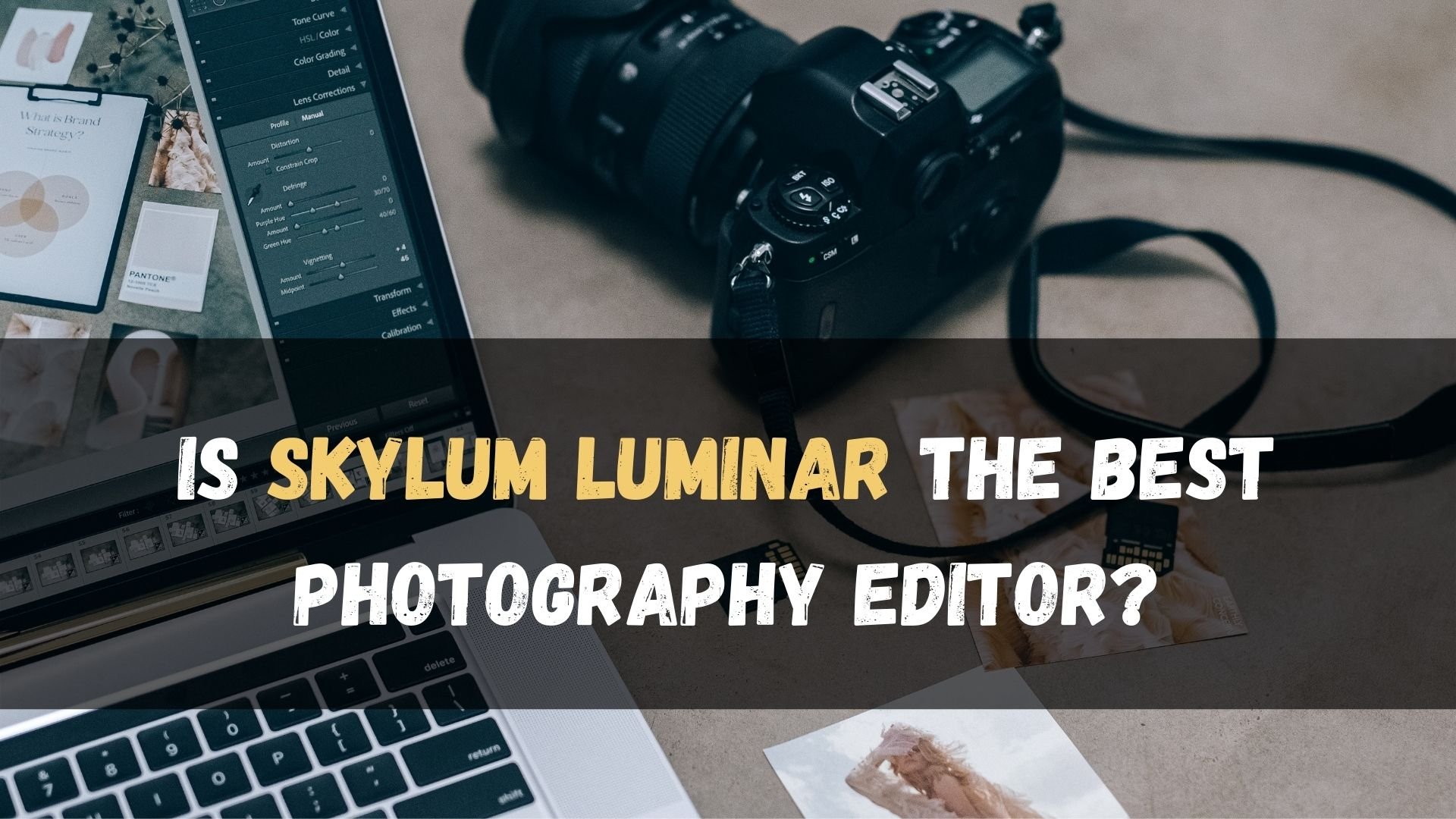

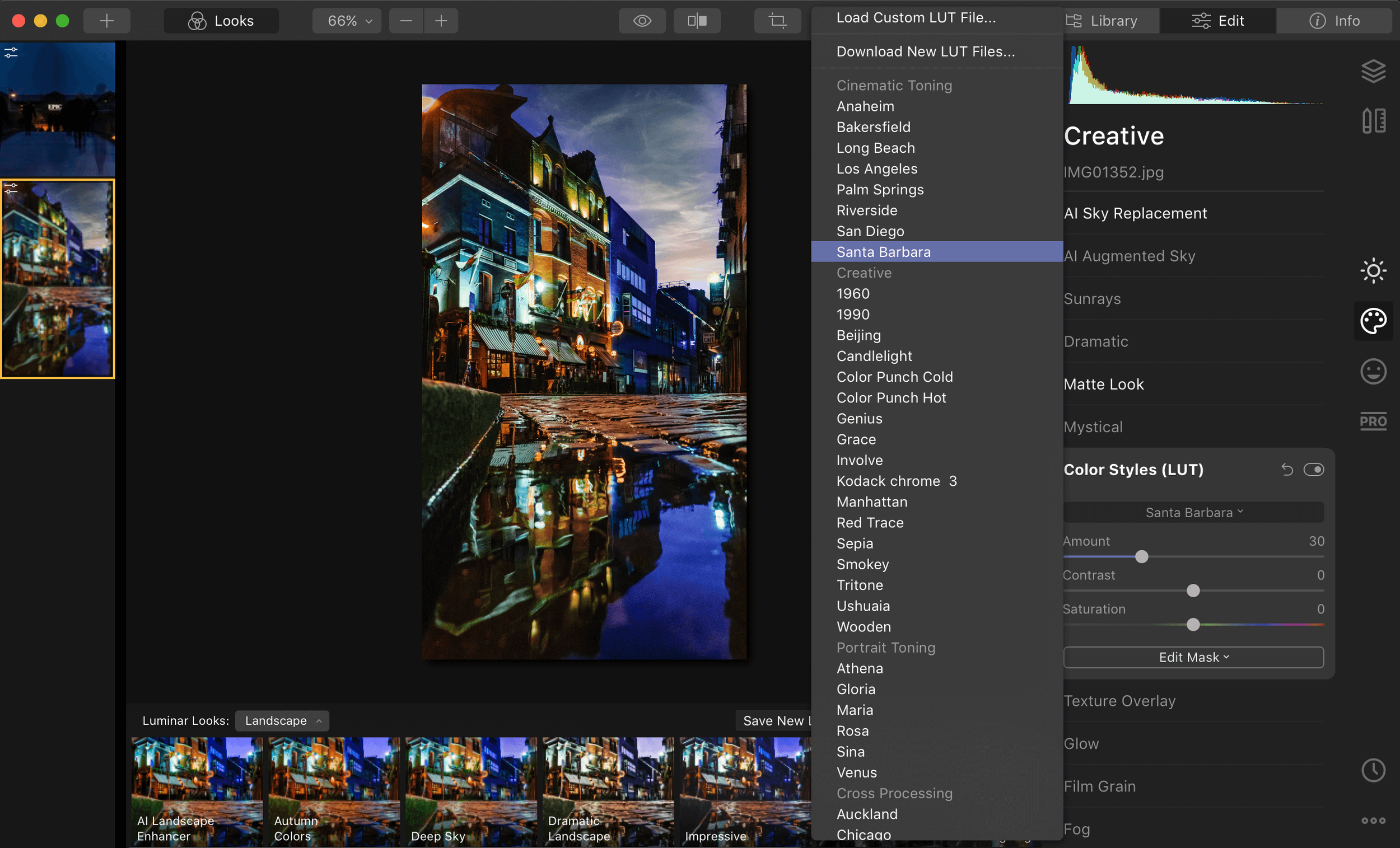


![Make This Year Your Best Year For Travel Photography [Travel Lightroom mobile presets]](https://images.squarespace-cdn.com/content/v1/54c65950e4b0579944c39167/1548721422775-WNDS5DL2TPWD6XIGFDH7/THE.jpg)