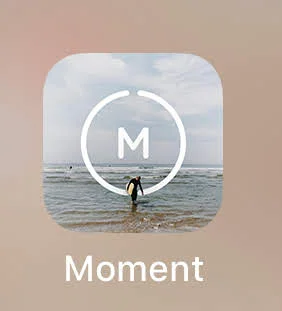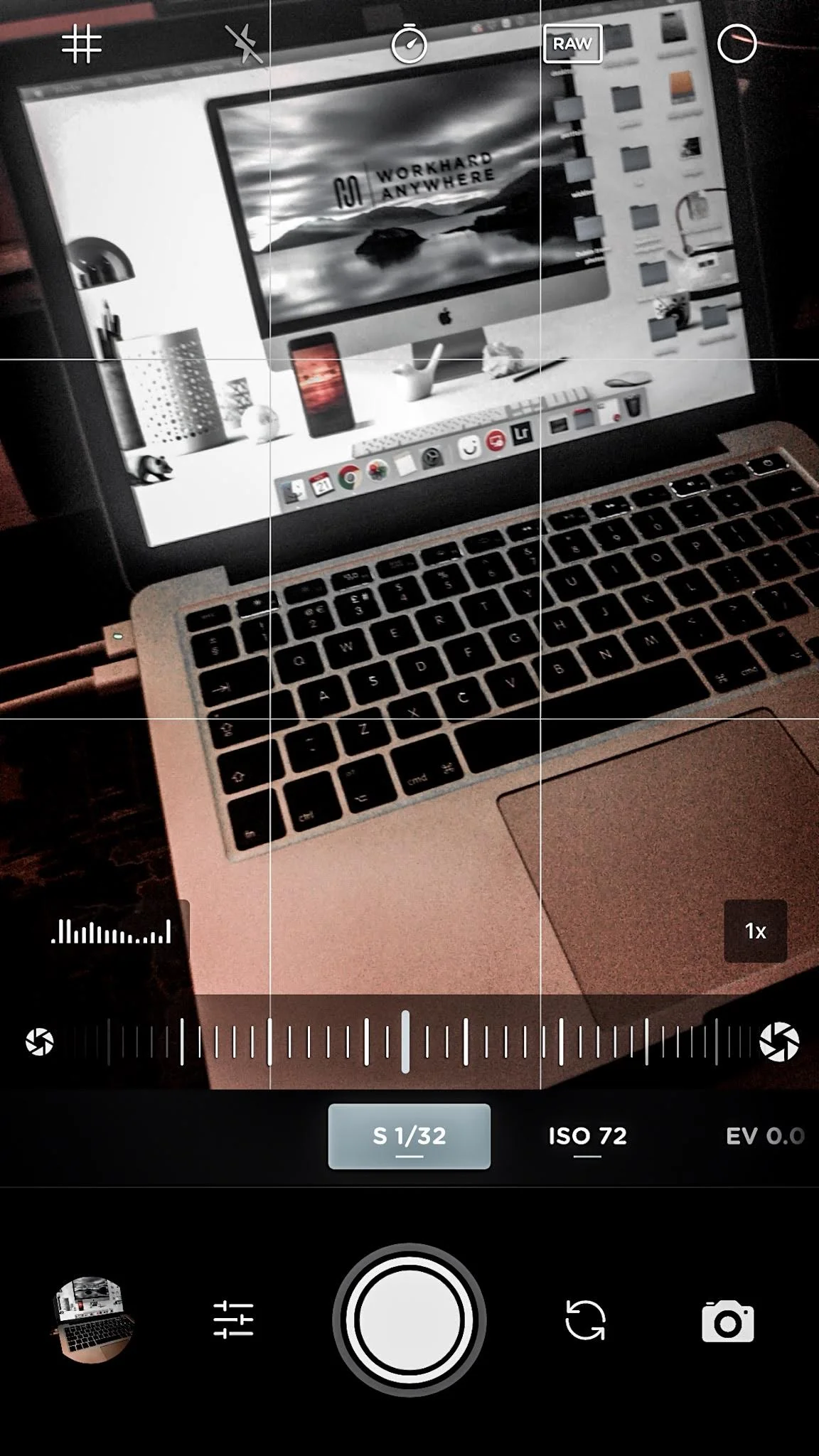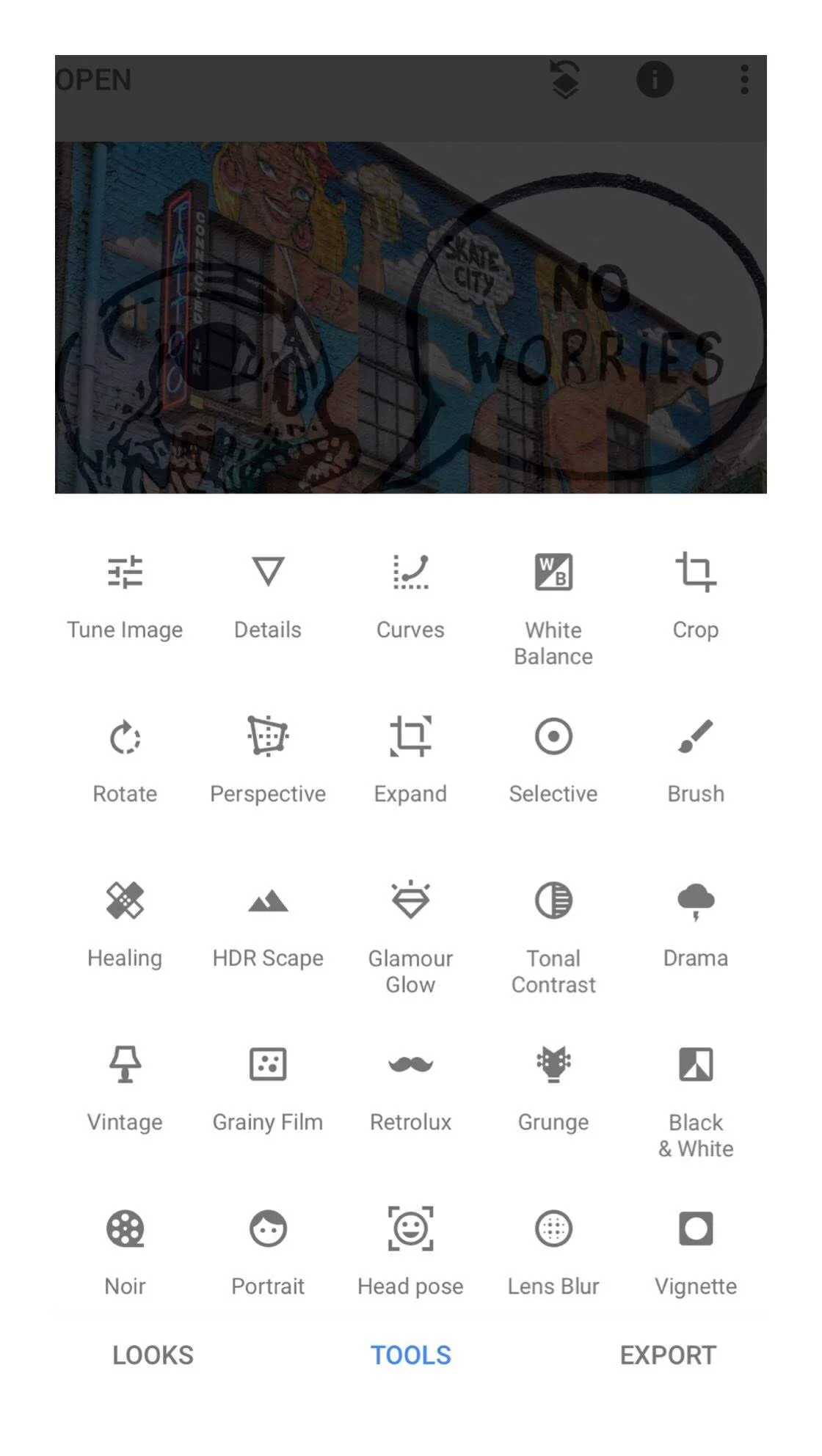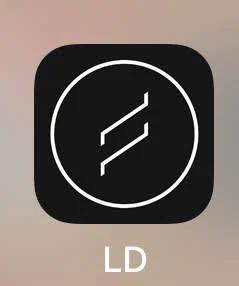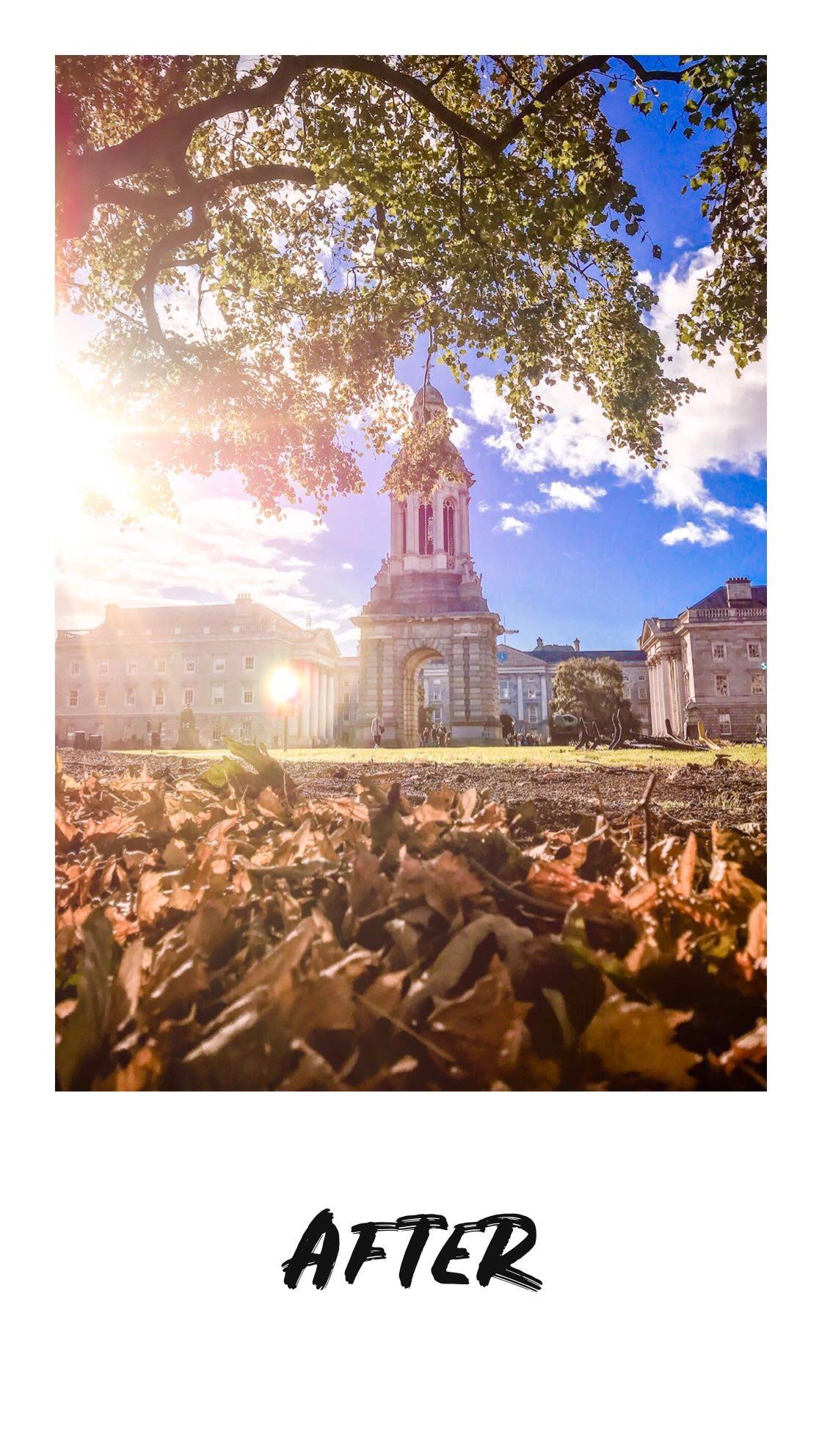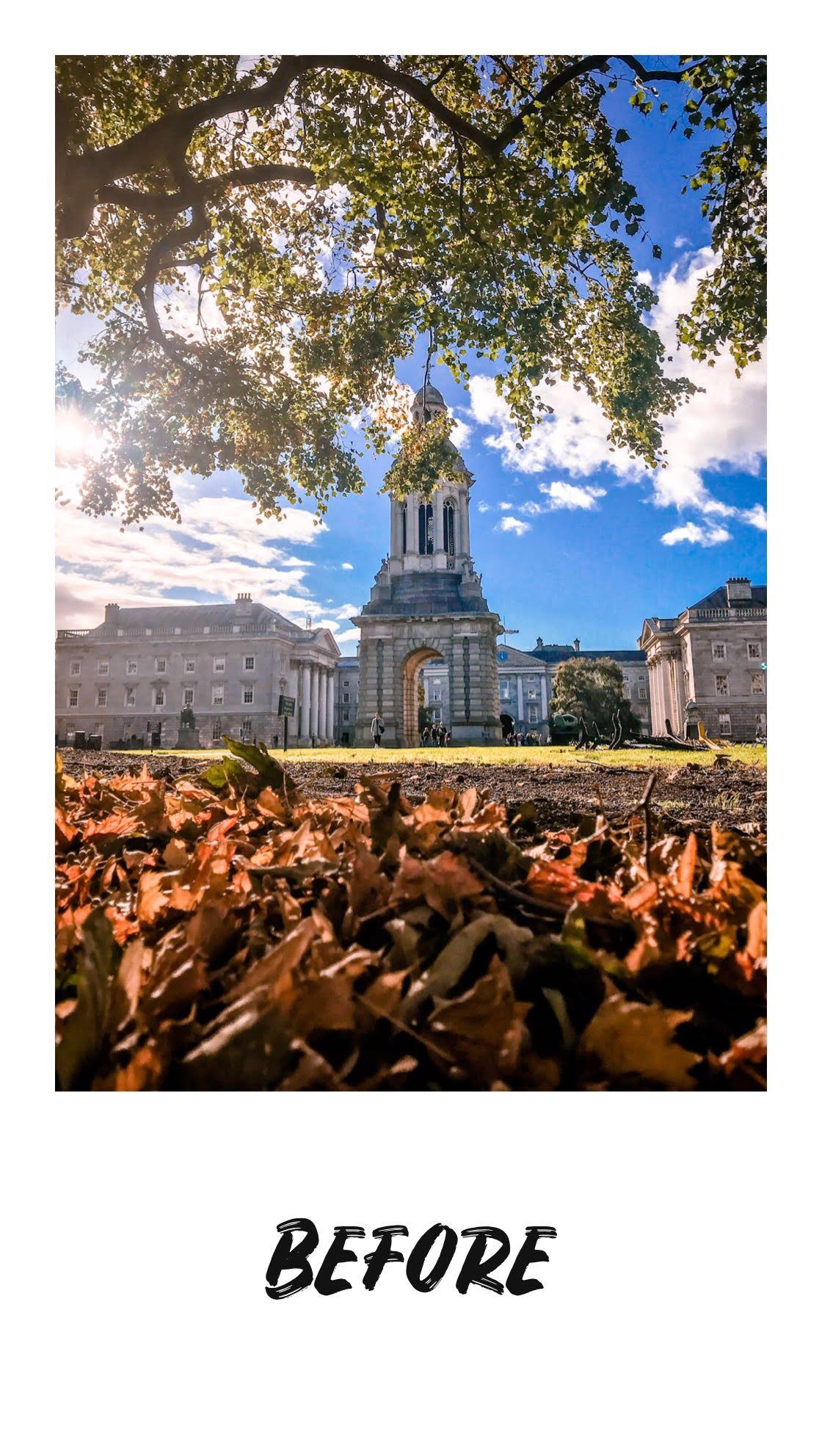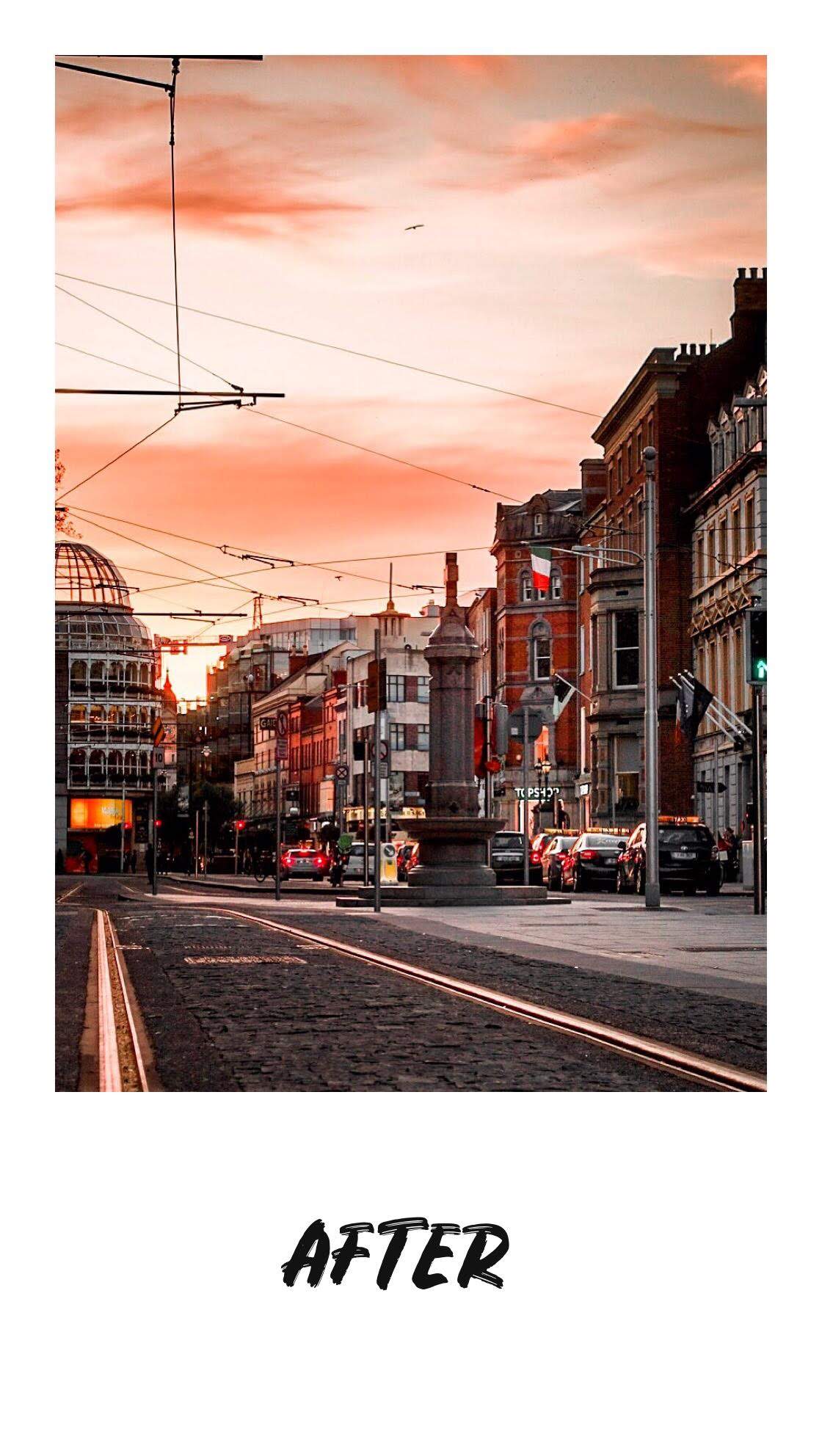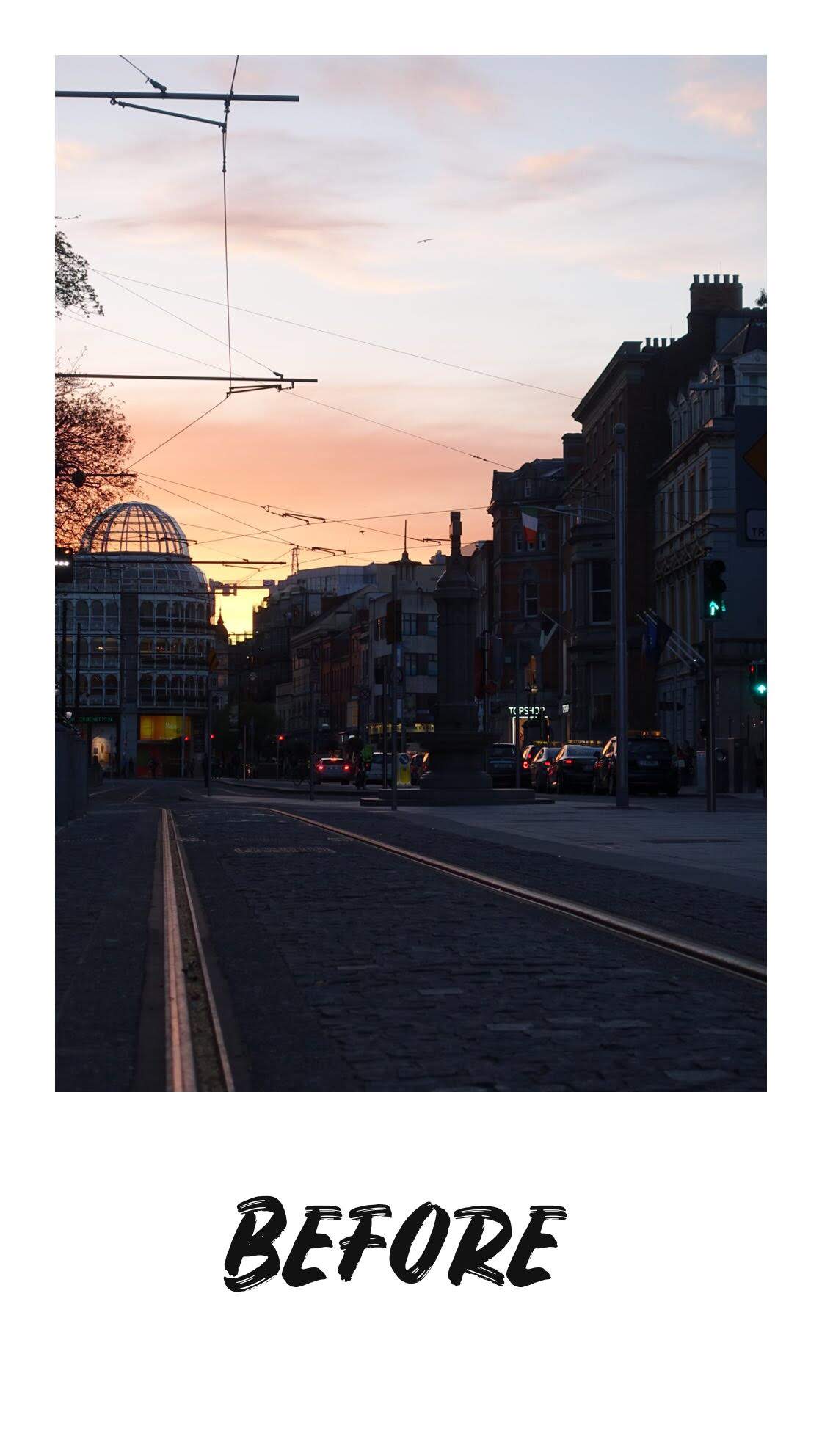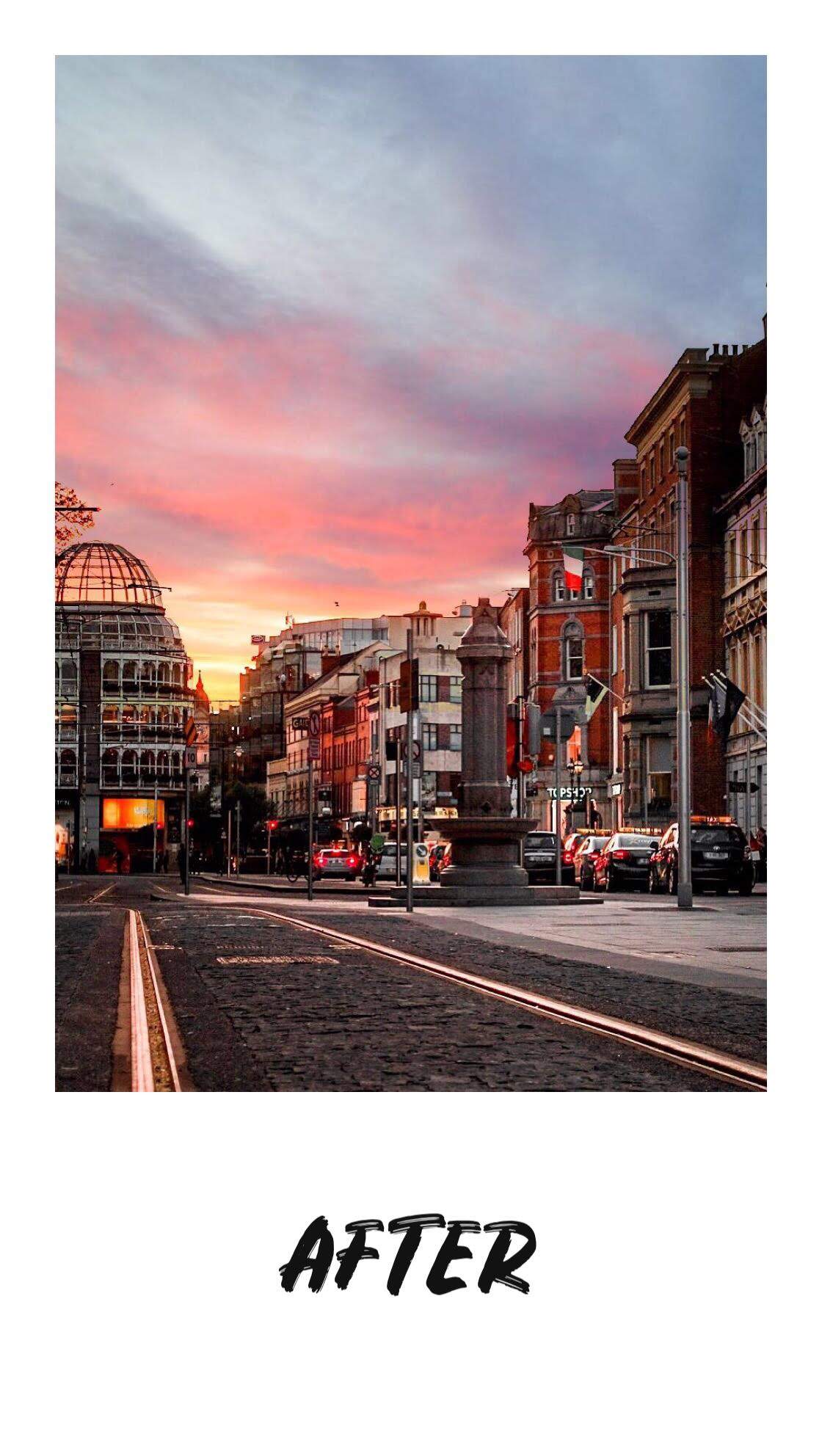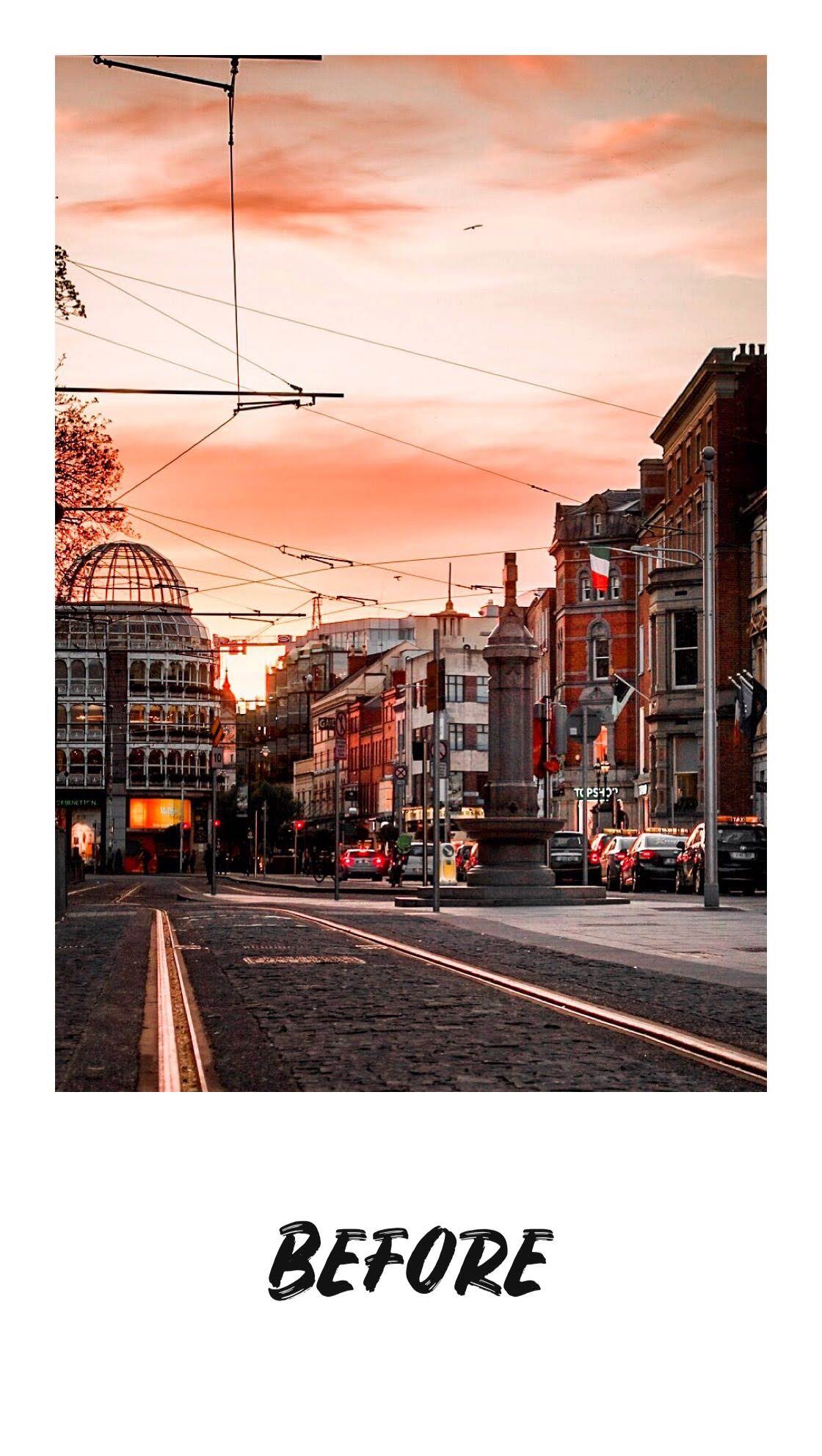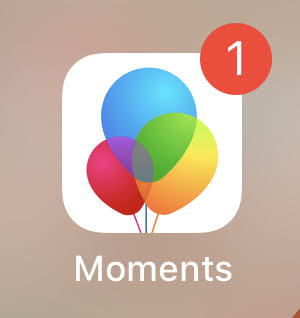8 Photography Apps I Use To Shoot, Edit And Manage My Photos
/If you are like me taking photos every day with your phone, I believe you must have come up with some type of workflow to shoot, edit and manage your photos.
There is nothing worst than looking for that one specific photo and spending a longtime looking for it with no luck. As a content creator, whether it is for personal usage or work assignments, having a framework to help me manage my photos is for sure an extra step to keep everything organised but in the long term is saving me so much time.
So, if you are looking for a way to better manage your photos, here are the apps I use on daily basis.
Moment is a great app to learn how to shoot with the manual mode if you don't own a DSLR or mirrorless camera. You can control your Shutter speed, ISO, EV, white balance and focus. And shoot your photos in RAW format, which is ideal to edit your photos.
The user interface can be a bit overwhelming at first but once you start understanding every feature the application can offer, your photos will look way better.
They also offer some mobile photography accessories and video tutorials to bring your photography game to the next level. Make sure to follow their YouTube channel for inspiration. They also offer great tips on mobile film-making.
I wrote a complete review of their application here, make sure to check it out. And you can access their website right here to learn more.
SNAPSEED
This is the first application I used to edit my photos. It is free and offer a wide range of setting adjustments to get familiar with the editing process of photography. It is also very user friendly.
LD
I don't use it often, but when I do, it is to apply some light effects on my photos. Sometimes adding some artificial lights on your photo can give them a second life and make your photos go from a "cool" photo to a "wow" photo!
LIGHTROOM CC
Lightroom has become my go to editing app since early 2018. I just love it. Lightroom is a more advanced photography software/app that allows you to create unique looks to your photos but also edit them in batch. You can also start editing your photos on your mobile and continue editing it on your laptop thanks to the creative cloud. And the results you get from editing your photos with this app are incredible. Here is an example below of a shot I took at sunset here in Dublin.
Pro tip: To get the best results editing with this application, you need to shoot your photos in RAW format. That is why I use the moment app.
PHOTOSHOP MIX
To be honest, I do not use it that often. But when I do, it would be to remove some elements I do not want to see on my photos or in the contrary to add some elements in my photos (i.e. Sky replacement)
GOOGLE PHOTOS
I use Google photos to create albums and back up my photos. The AI of the app categorise my photos automatically and store them by date which makes it very handy to look for a specific photo. I just have to type a keyword or search by date to find the photo I'm looking for.
Also by backing up the photos whether automatically through mobile data or only using wireless connection, you will be able to free some space on your phone memory.
MOMENTS
I use moments when I am sharing the day or traveling with friends. It is a way for everyone who owns the application to create a shared album of all the photos and videos taken during a trip for instance. Very handy.
What about you? What applications do you use to shoot, edit and manage your photos on daily basis? I am always curious to know what other creatives use.