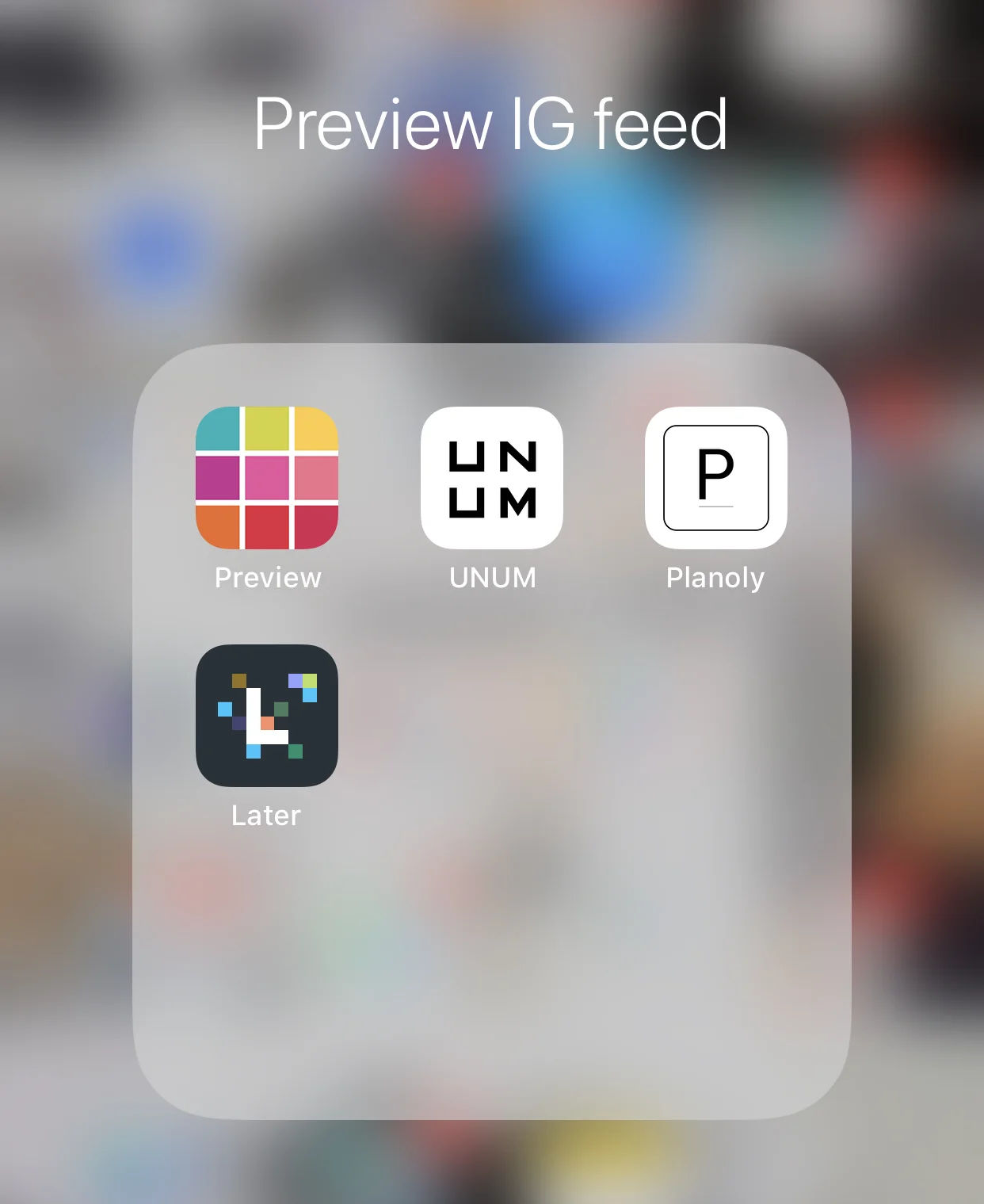FREE GUIDE: How To Create A Cohesive Instagram Feed FOR YOUR BRAND in ONLY 5 Steps
/Creating a cohesive Instagram feed is THE ultimate goal for social media influencers. And the reason being is because it makes your account looks more sophisticated, more appealing to the users eyes and increases your chances to close brand deals. Although some creators on Instagram would only use this platform for the creative aspect. Others have found an opportunity to monetise their accounts and get noticed online using this simple method.
In this article, I’ll share with you the exact steps that you too could take to create a cohesive Instagram feed.
#1 Pick The Topics You Want To Cover On Your Account
In order to attract your ideal audience, it is recommended to keep your content focus on 1 to 3 specific topics maximum. For instance if you are a solo entrepreneur who likes to travel, you could create content related to travel, tech you use to work online and lifestyle photos to share your entrepreneurship journey.
Here is an example of my personal account. I focus on business/personal development, travel and photography and parenting since the birth of my baby girl.
Just pick topics you know you will be able to create content from on a daily basis to make it easier for you and stick to it.
#2 Create Batch Content
Here is one secret to many successful accounts on Instagram, they do not create content to post on a daily basis. Instead, they create content in batch. How do they do it? They can hire a photographer or film-maker to shoot content for them for a full day in various situations and using a different wardrobe. And then select the best photos to post by scheduling their content in advance.
As a small business owner, content creation takes a lot of time. So creating it in advance will help you focus your time on activities that are more important like pitching brands or taking care of customer requests.
#3 Edit Your Photos Using The Same Filter Or Preset
You may have noticed that most influencers would use similar look for their posts on Instagram. Same set, same colour scheme, same posts arrangement. In order to have the same look for each one of their posts they use filters or presets.
Instagram offer filters, but their range is quite limited and lack of customisation. Other applications like Snapseed or VSCO are the most commonly used. But the ideal would be to use Lightroom Presets and customise your photo as you like using more advanced adjustment settings.
If you would like to know more about Lightroom Presets, here is an article about it. I also sell my own Travel pack of Lightroom Presets right here if you are interested.
#4 Use These Apps To Preview Your Feed Before Posting
Once all your photos are edited with the same filter or preset, it is now time to schedule your content and preview your feed. This is when applications like Later, Preview, Planoly or UNUM will help. All you have to do is upload your photos to the app and rearrange them in a way that looks the most appealing.
These applications will offer you up to 30 posts per month for free, and if you decide to post more or use more features, you will need to upgrade by paying a subscription.
#5 Schedule Your Content
Finally, the last benefit of these apps is that they allow you to schedule your content to be published in advance. Then it is up to you to arrange your schedule. I personally like to plan my content one week in advance, others would do one month or even 3 months in advance! It really depends on you, your account and your type of audience.
Recently, some of these apps also added the option to schedule stories in advance!
It is a time-consuming process to go through. But if you are dedicated to using Instagram as your main medium to promote your business or just to leverage to earn a living through brand sponsorships, this will help create a more visually appealing feed your followers will enjoy interacting with and this may lead to more business opportunities.
I hope that you found this article helpful and that you better understand the process of an Instagram feed creation. If you enjoyed this article, make sure to like it, it actually makes a difference.
If you would like to learn all the techniques I have used on Instagram to not only grow my following but also managed to transform my followers into paying clients and monetise my Instagram account, you can join my 7 Day online bootcamp where I break down this exact process.
Also, don’t forget to subscribe to my newsletter if you would like to receive future updates in your mailbox and if you need any social media advice, do not hesitate to book a call with me via this link. The first session is for free!