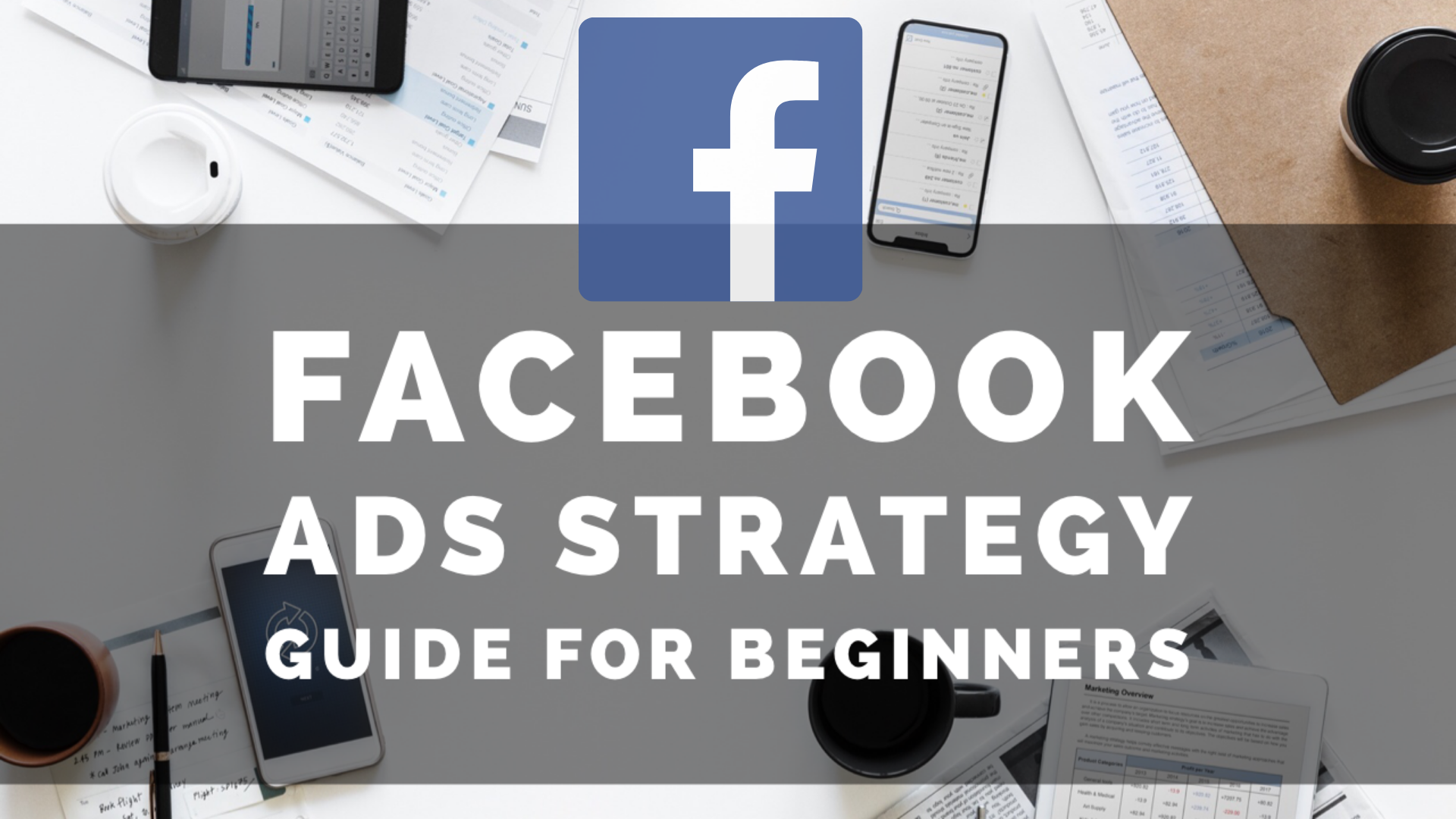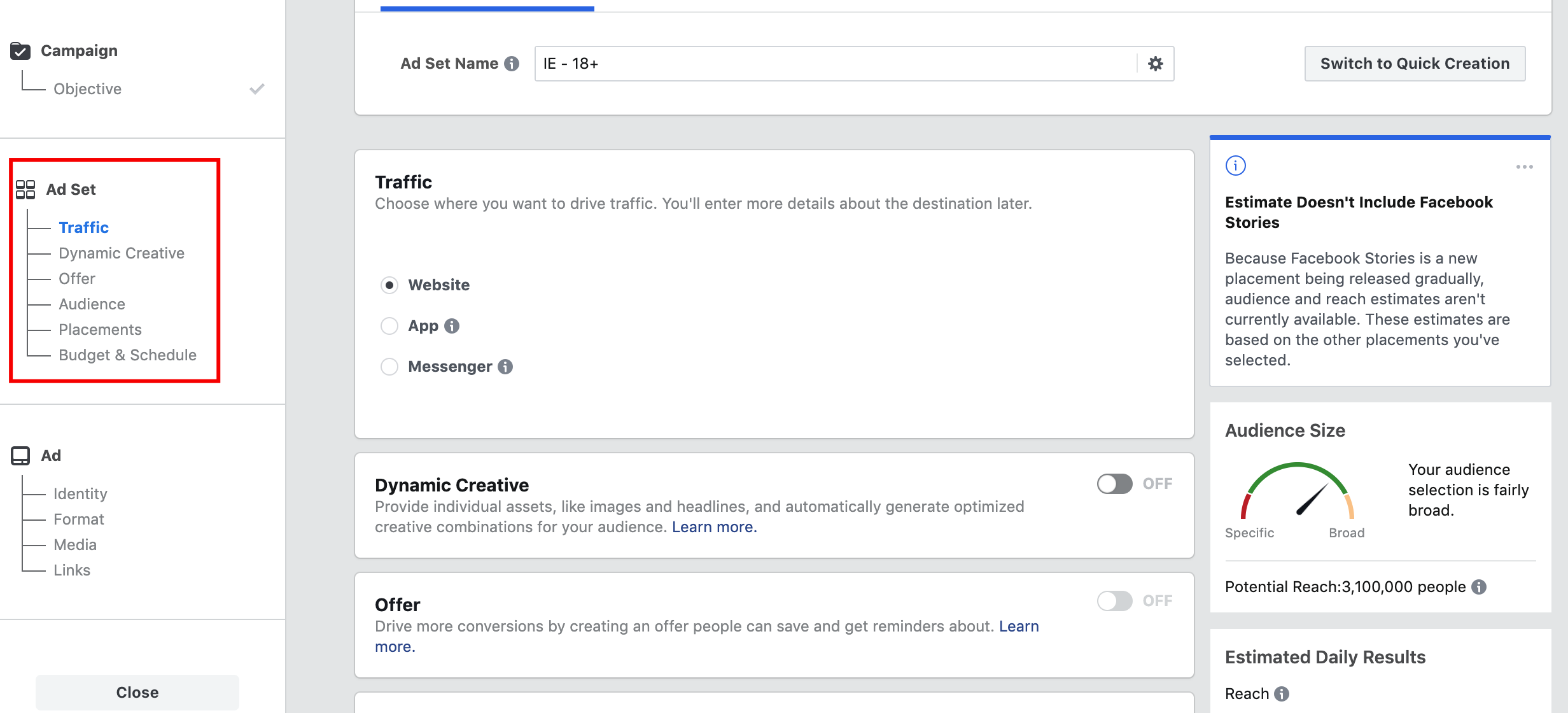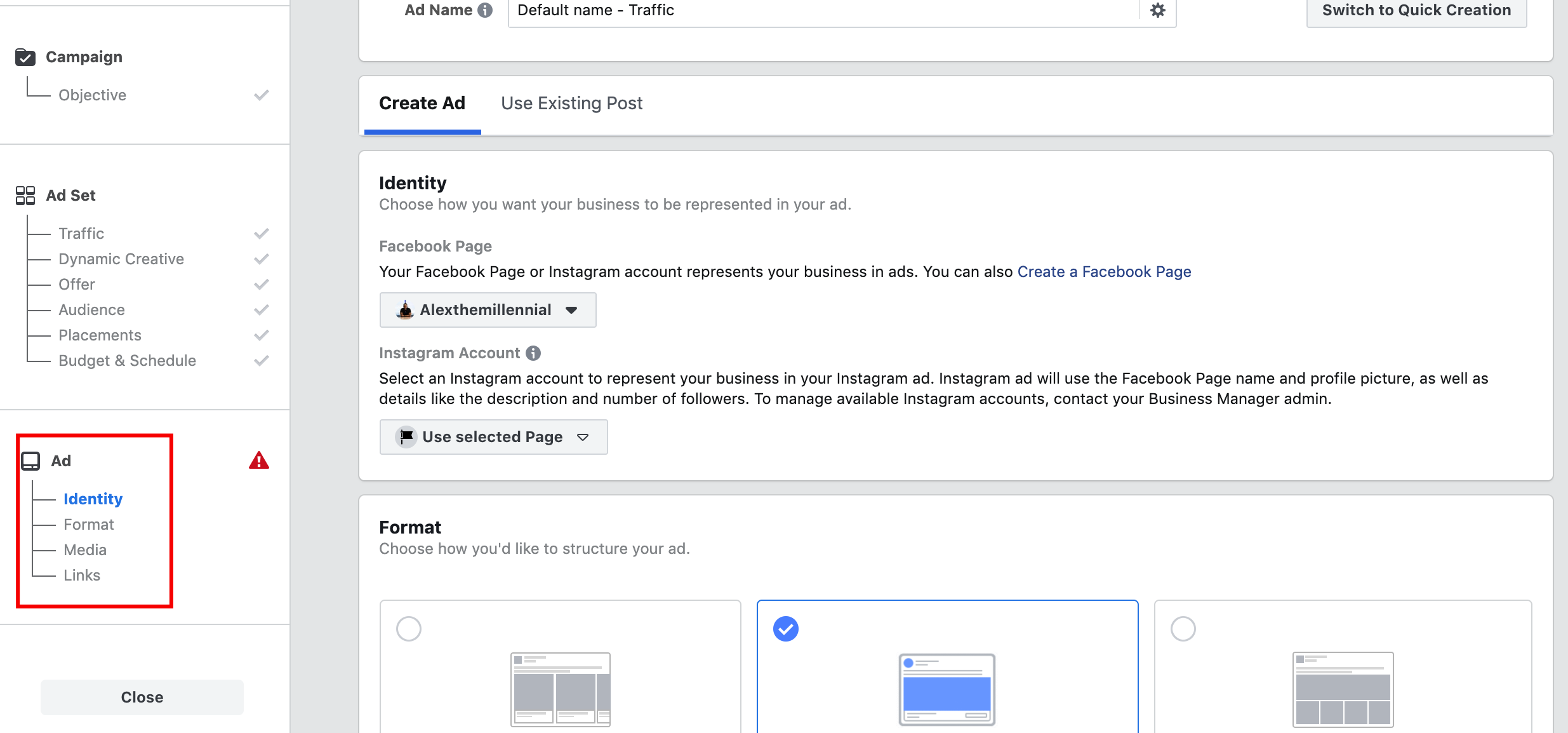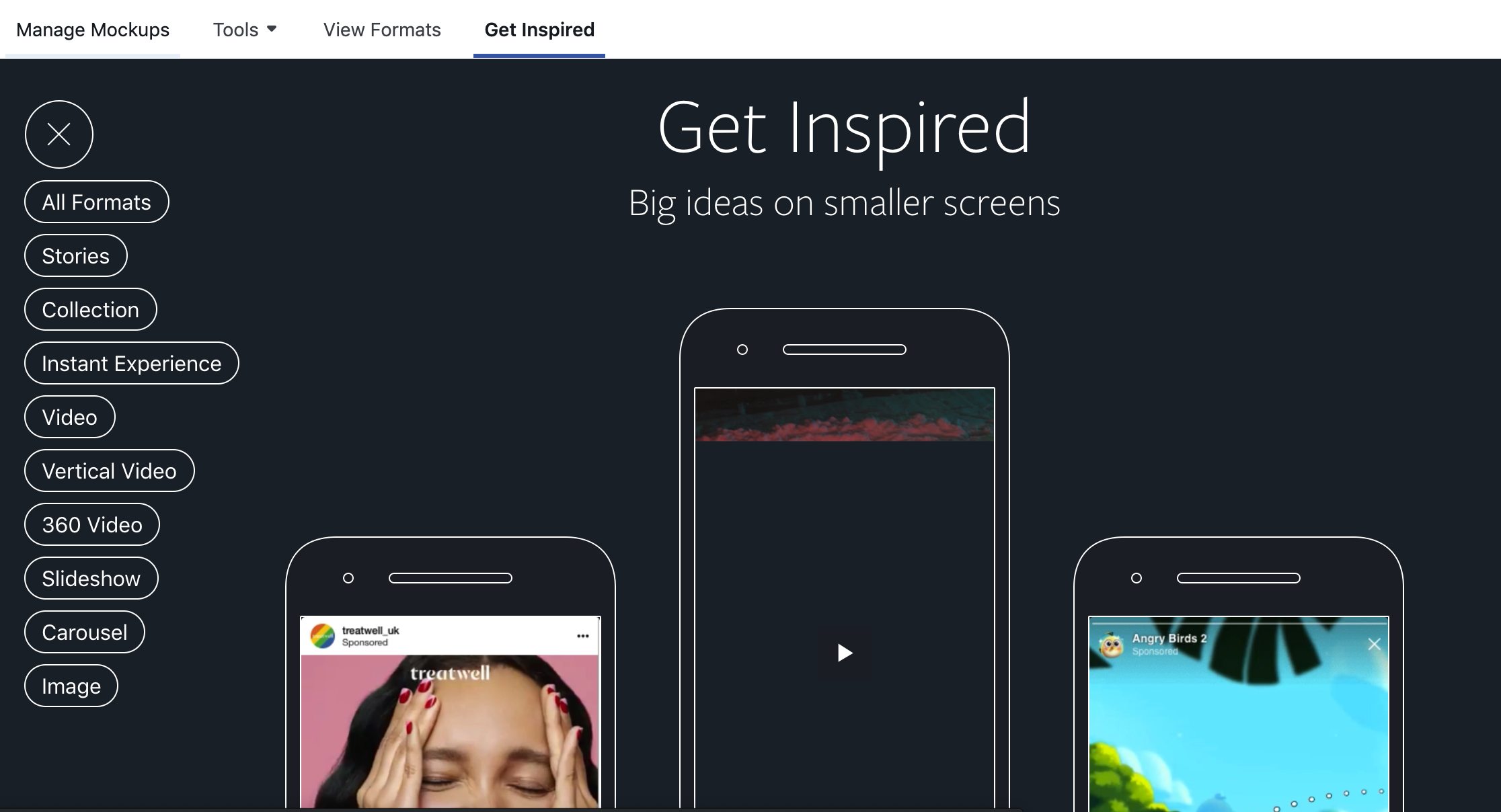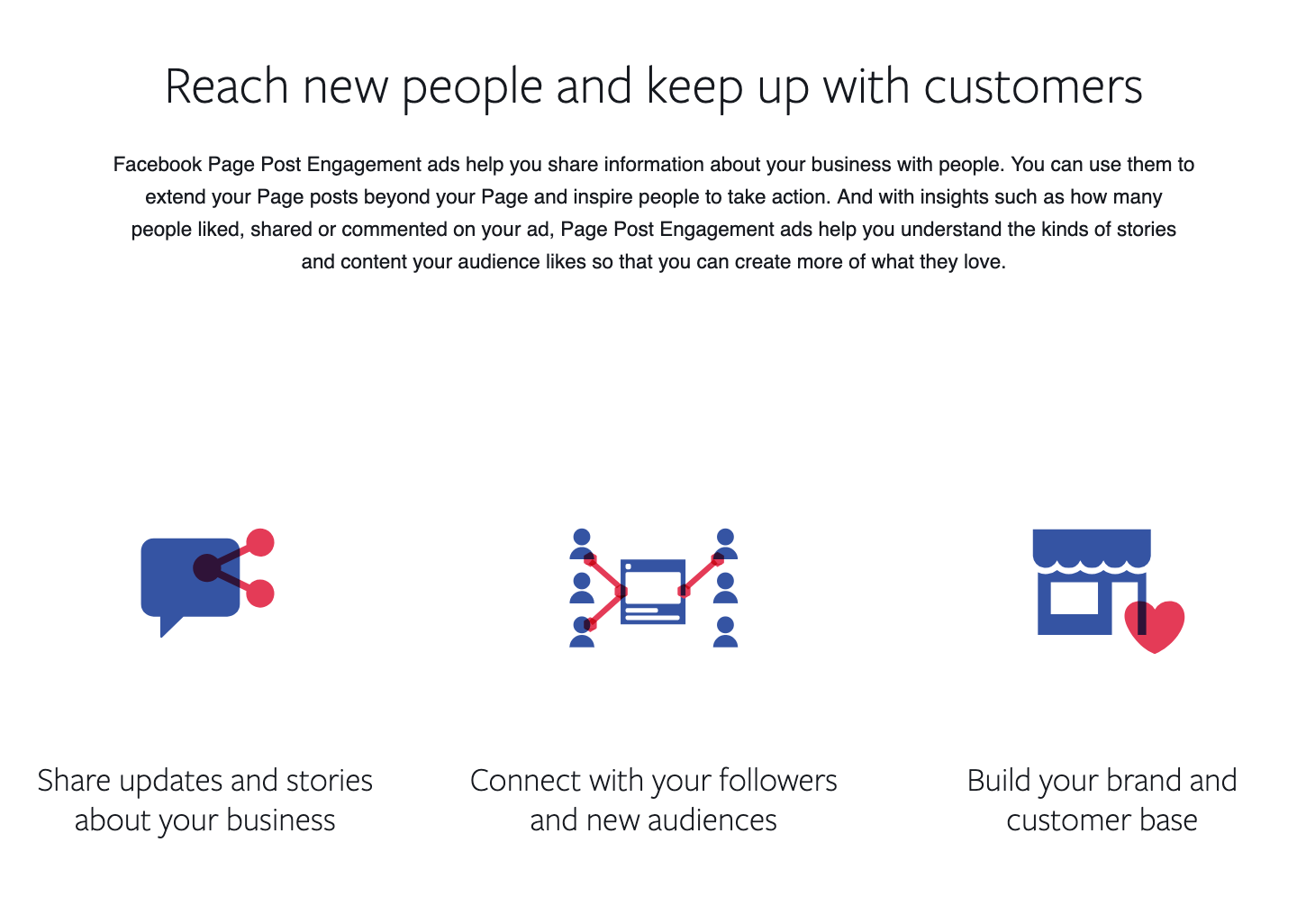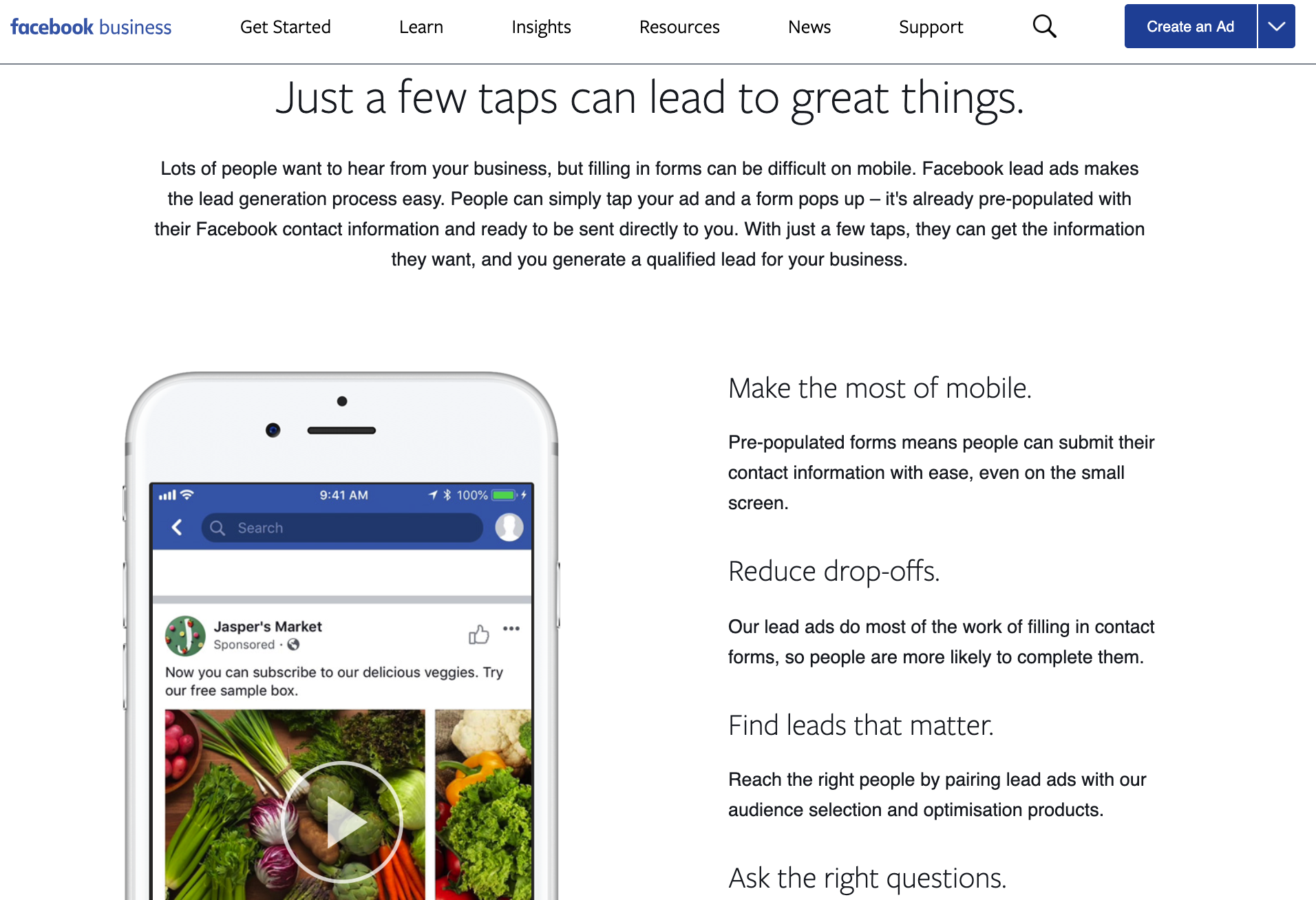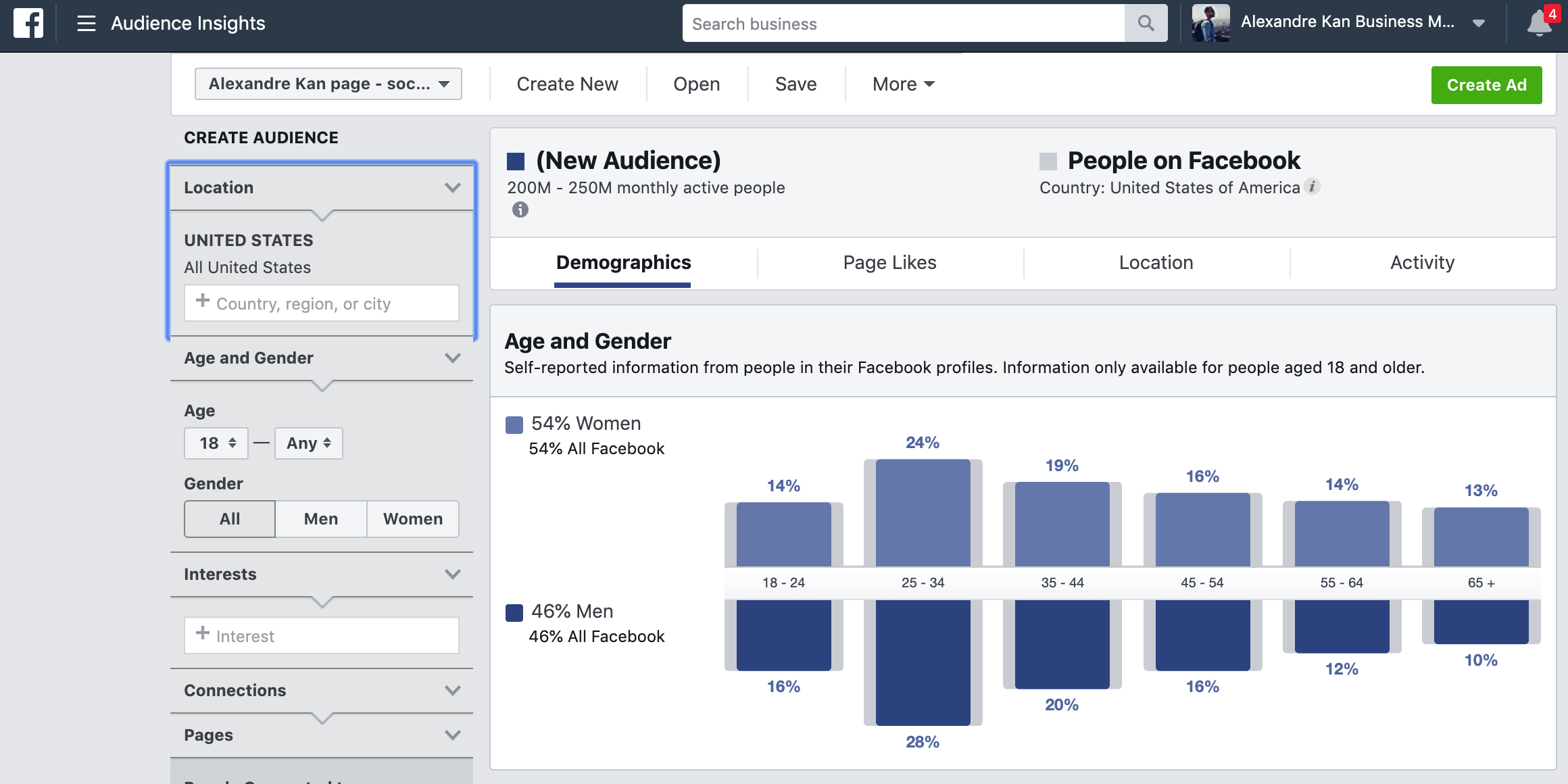Facebook Ads: A Facebook Ultimate Advertising Guide For New Marketers
/Let’s face it, Facebook ads takes time and practice to master. If you are just getting started, you might feel overwhelmed by the amount of information available and all the different secret ninja techniques marketers are sharing online. They may show you what worked for them but not really the process to start from scratch and achieve your marketing goals. We all have different marketing goals and when it comes to Facebook ads, one size does NOT fit all. Every campaign is unique per advertiser.
After working for 5 years in the social media marketing industry advising small and medium businesses on how to leverage the right advertising solutions to achieve their marketing goals, I thought of sharing with you the whole process I go through with my clients.
Write down black on white what you want to achieve with Facebook ads
So many times, I have had clients who do not know exactly what they want to achieve with their ad campaigns. The most common answer I get is “ I want to reach more people and gain visibility”. Cool, that’s an easy one! I can target whatever country that is the most engaged with content and get you the likes you want and the reach you want. But it does not mean that this audience will be qualified for what you have to offer as a business. Or you may just hit the boost button on your post letting Facebook algorithm do the work for you. Sounds familiar?
The issue with doing that is that you are shooting in the dark and have no control on the user’s behavior with your content.
Instead you need to be very specific with what you want and know your KPIs (Key performance indicators) that will allow you to track if your ad campaign is doing good or not.
I.e. Impression, reach and frequency if you are running a brand awareness campaign
CPM (Cost per thousand impressions) and CTR (click-through-rate) if you are running a visit to website campaign
CPC (Cost per click) and CPA (Cost per acquisition) if you are running a DR (Direct response) campaign that drives your audience to convert to an offer and buy a product or service.
You can use Facebook IQ in order to get some insights on your market and their behaviour on Facebook in order to tailor your content specifically to them.
Once you know your KPIs, it is time to define your sales strategy. At which stage of the sales funnel you want to target your audience. If you do not know what a sales funnel is, check out this article I wrote What Is a Sales Funnel And Why Every Online Business Needs One.
Each stage of the funnel has a different marketing goal.
Awareness stage is meant to reach as many people as possible. The goal is not to convert but to put your brand out there so that people get familiar with your brand name and what you do.
Consideration is meant for educating your audience about your offer or service or expertise. The traffic and engagement objectives are the most commonly used to get people to engage with your content and your ad.
Leads is meant to provide an information or service to your audience for free in exchange for their information. The data most commonly collected is email address or phone number but it can really be anything you want as long as you have a legit reason. You will need to provide a privacy policy and be GDPR compliant if you are targeting the European market.
Sale is the last stage of your funnel and is the one when you want your audience to take a specific action. Either book a call with you or buy from you. Now that they know who you are, what you do and what you offer, it is now the time to encourage them to take action. To do so you can use re-targeting advertising techniques or use an auto-responder to contact them via email, or even do both.
Once you know what journey you want your customer to go through, 80% of the work is done. You can then think about the technical aspects and setup your online campaign.
Understand how Facebook advertising platform Power Editor works
Power editor is the place where you will manage all your advertising campaigns. In order to be able to use it, you will need to create a Facebook page. Once you created the Facebook page you will need to create an ad account in power editor and set it up with your contact and payment details and assign the Facebook page to this ad account you will be working on.
Note: you can add more than one Facebook page under the same ad account.
The main tabs you will be using are:
Facebook pixel - to setup on your website and collect data about users behaviour that will help with targeting the audience the most keen on buying your product or service
Audiences - to create specific audience for targeting
Analytics - to track your results
Audience insights - to understand more in depth who is your target audience
Campaign - to setup your marketing campaigns
Then it is time to create your campaign
A Facebook campaign structure is broken down in 3 steps
Step 1: Define your campaign objective
Step 2: Define your Ad set
This step is where you will be able to tell Facebook
Who is your target audience ?
Where do they live?
What are their interests ?
What device do they use ?
Where they hang out the most?
What is your daily budget?
How long will your campaign last for?
Etc…
You can target a wide audience as you can target a very granular audience. It really depends on your campaign objective.
Step 3: Define your ad creative
For me as a content creator, this is the best part of the campaign creation because this is when you will be able to test as many creative as you want to see what works and what does not.
You need to experiment with different types of creatives (video, images, canvas,etc…) in order to know what works best for your brand. You don’t need to follow the marketing trends. Some of my most successful campaigns only had a simple image and an ad copy.
Speaking of ad copy, this is the most important piece of your ad. What message do you want to send through to your target audience. You really need to deep dive into their pain points and how your product or service could help them solve this pain point. Your words need to resonate with them. The language you use need to be the same they use. You won’t be able to target a young audience with an ad copy targeting an older generation and vice versa. This requires some time for some market research and identify your ideal customer behaviour.
If you need some inspiration to design your ad, you can check the Facebook Creative Hub that provides some great resources for ad creation and see what the competition is doing. The Ad library is also a great way to see what your competition is doing and what type of ads they are running.
Use the right objective to achieve your goal
This is something we already talked about in point 1 and it is the most important. Each ad objective has a specific outcome and you really need to take the time to lay down black on white what you want to achieve, otherwise you will just waste your money.
Personally I just use 3 objectives for all the campaigns I run on Facebook to be the most cost efficient.
Engagement - This ad objective helps to bring eye balls to your ad. And if your content is relevant and resonates with your target audience, the users will start interacting on your post and this will be a signal for Facebook to show the ads to more people who might be interested. As an example, imagine walking down the streets of a new town you visit. You are looking for a restaurant and you see two restaurants nearby. One is empty or only has a few clients inside and the other is full with a queue outside. Which one will you be the most curious to know more about?
The one with the queue right? That’s human’s common nature, we are just curious to know what attracts so many people to this location.
Same principle applies online. The more engagement you get on your ad, the more chances to reach more people.
Lead ads - As explained earlier, this ad objective is very good to create your client database. The main advantage of it is that the user remains within Facebook and is not redirected to a third party website. The experience is responsive and user friendly which encourages the user to take action. Contrary to redirecting the user to a landing page directly to collect their information. You risk to lose them along the way because of the design of the website that does not look appealing and legit or the loading time of the page might take too long.
With lead ads the experience is seamless, and you can use third party apps to trigger an action once the user submit their information, like sending a welcome or confirmation email. I use apps like Zapier or mailchimp to automate the process.
Conversion. This ad objective is all about encouraging the user who is now a lead to become a customer. Therefore, you will want to retarget the people who already submitted their information you collected in the previous step. Those are your warm leads and have already went down your sales funnel and are aware of who you are, what you do and what you offer. The best way to retarget them is to create a custom audience. This is what we will discuss in the next step.
Know how to target the right audience
There are many ways to target an audience on Facebook but I mostly use two methods.
Audience insights
Custom audiences and lookalike audiences
Audience insights is a powerful free tool that allows you to define your target audience at a more granular level. Just enter the signals you are interested in with your target markets and the tools will provide you more targeting options. Like what Facebook pages your audience most likely likes, what devices do they most use, what education do they most likely have, etc… This tool is amazing!
Once you are happy with the audience you created, you can save it and then add it at the ad set level of your campaign under audiences.
Custom audiences on the other hand suggests that you are using the Facebook pixel on your website which you MUST. Or that you are importing some data about your prospects from a third party website (i.e. Mail list)!
The Facebook pixel is a piece of code that you implement on each page of your website to collect data on the user visiting your website. What did they see? What actions did they take? How do they behave on your website? Those are valuable information your can leverage for your targeting.
The best thing about custom audience is that you do not have to guess who to target. The users in these audiences already know who you are, so the message of your ads can be different than with an audience who does not know you. This also means that your ad cost may be lower because the audience is already qualified, meaning that they are already interested in what you offer.
Lookalike audiences is simply a way to reach new people who are likely to be interested in your business because they're similar to your existing customers. This feature is very powerful if you are trying to reach a wider audience or even use a specific audience as a pilot for a new business project your business is planning to achieve.
Build your creatives and ad copy
Most of my clients struggle with this part because they believe they need to reach out to a creative agency to create the best creative for them. But as a small business owner or solo entrepreneur, you cannot always afford to leverage a creative agency because of how expensive they are. What matters here is not only the image but most importantly the ad copy, the message. Focus on that first.
Then in order to create the ad, Facebook is offering a wide range of resources to help you do it yourself or at minimal cost. Have a look at their mobile studio website where they showcase how everyone can create great ads just using their smartphones.
Launch the campaign
Once everything is setup, you will just need to click the review button, and your ad campaign will be sent for approval. Facebook is using their AI (Artificial Intelligence) to review the ads you submitted and make sure they respect their policy. If they don’t your ads will be flagged and their policy team will review the ad manually before disapproving your campaign and advising you on what needs to be changed in order for your campaign to be validated.
Apply the changes necessary until your ad gets approved. Once it gets approved, your campaign will be live and delivering!
Track your KPIs
Now that your campaign is delivering, it is time to track your KPIs, remember step 1? For that, you can go at the ad set level and click on custom to customise the metrics that interest you the most and create a custom report.
I do quite a lot of Direct response campaigns and the metrics I am most interested about are reach, clicks, cost per clicks, Click through rate, leads or purchase, return on ad spend or ROAS, Cost per lead, cost per acquisition, cost per purchase.
I will leave an ad set at least 3 days to collect enough data before optimising it and apply any changes. Most marketers would recommend your ad set to reach at least 10,000 people before stopping it. It is really up to you, the more you will practice with your ads, the easier it will get for you to know if a campaign is performing well or not.
Optimise your campaign
So, you tracked your campaign delivery for 3 days and you are ready to optimise your campaign.
What do you need to do next?
What you will want to do is to never modify a current running ad set. This will mess up the algorithm that will need to collect new data from scratch. Instead, pause the running campaign, duplicate it and apply the new targeting that are performing well.
You will want to look at:
The best performing placements
The best performing devices
The best performing demographic
The best performing locations
The best performing KPIs mentioned in the previous steps
For instance, If I am running a DR campaign for an e-commerce business. I’d run two campaigns. One for engagement and one for conversion.
To take the example of the engagement campaign, I’ll look at where the most clicks are coming from (device, location, placement, demographic) and update my campaigns accordingly.
Remember that this part is a test phase. It takes time and money to find the winning ad set. But once you do find the winning ad set that brings you the best results according to your KPIs, you can then increase your budget in order to reach a wider audience and scale up your campaign.
Note: I did not want to discuss what budget to start with because it really depends on you as an advertiser and your budget. You can start as low as 1 dollar per day or go as high as 100 or 1000 dollars a day. It really depends on you.
The higher your budget does not necessarily means better results though and if you use a too low budget it will take you more time to collect the data you need to optimise your campaign. That is something to bear in mind. So go with a budget you feel the most comfortable with.
Facebook advertising is not easy, it takes some time to figure out what works best for your business. As you can see it is not just a matter of boosting a post and hoping for the best but there is actually a social media marketing strategy that needs to be implemented in order to get the best return on investment for your business.
That is the reason why many people would give up after trying once or twice Facebook ads. Because they had no strategy and spent a lot of money thinking that putting more money will mean better results.
I hope that you found this article valuable and that it will help you have a better idea of how to use Facebook ads for your business. If you need more information or help, do not hesitate to book your FREE discovery call with me and we will discuss on the best way you could proceed for your business and how to achieve your business goals.
If you found this article helpful, as always, do not hesitate to like it, it actually makes a difference. And if you know someone who could benefit from reading it, do not hesitate to share it with them.