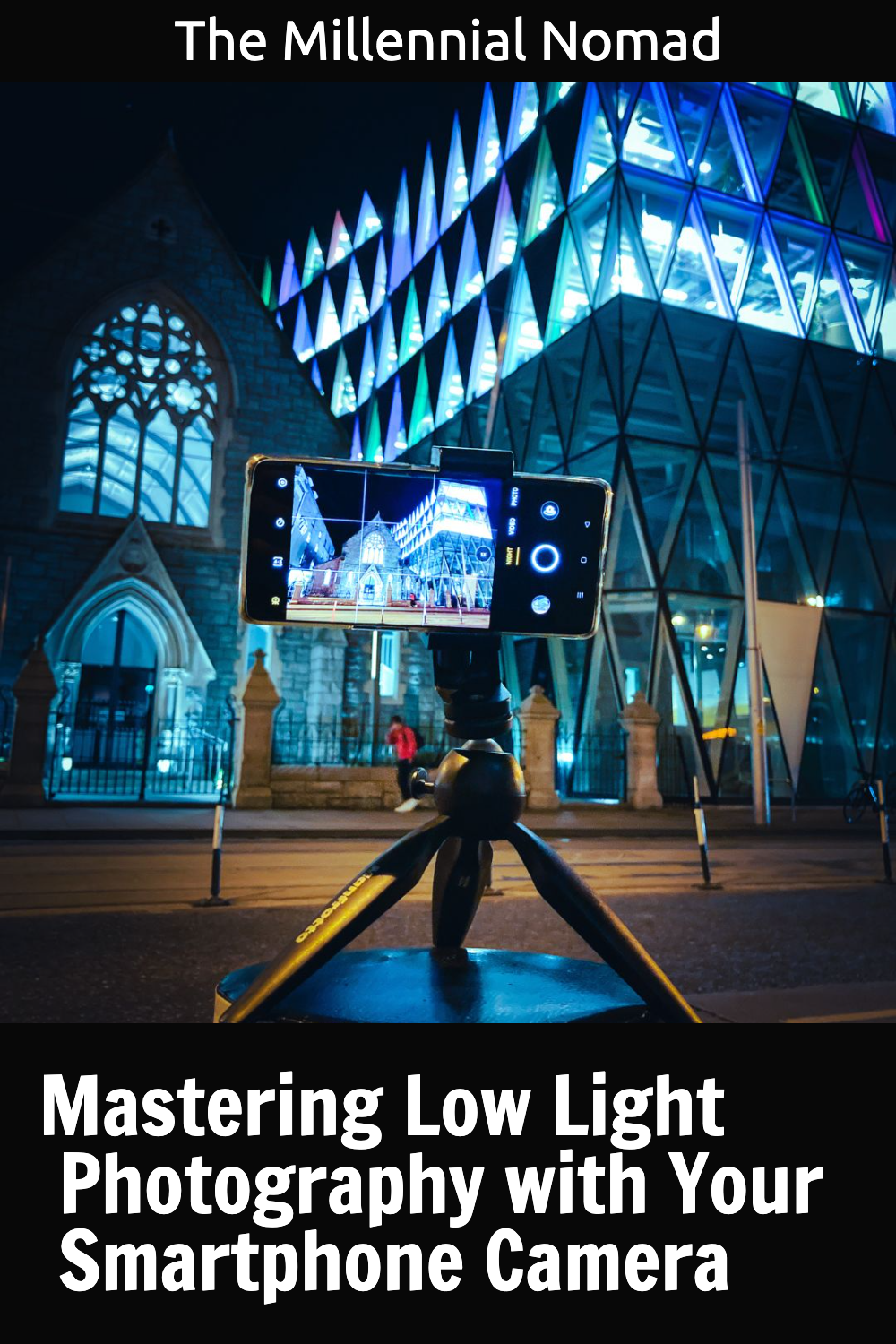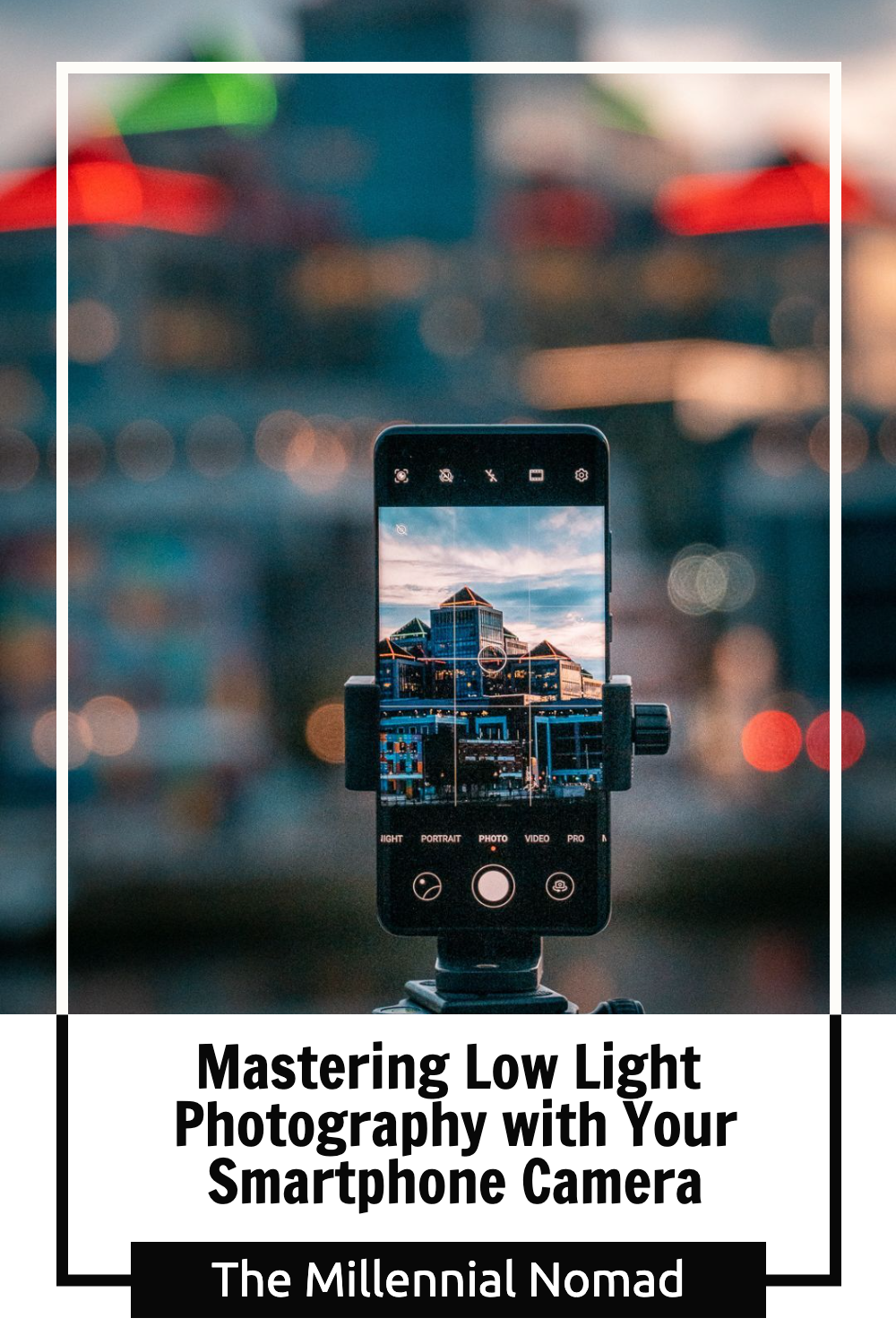Mastering Low Light Photography with Your Smartphone Camera
/This post contains affiliate links, meaning that I earn a commission on each sale at no extra cost to you. The commission received helps to support this website and keep it ad-free. ;)
Low-light photography can be a challenging and daunting task for any photographer, but it's especially difficult when using a smartphone camera.
Smartphone cameras are designed to work best in well-lit environments, and as the light levels drop, it can be difficult to capture quality images. However, with the right techniques and tools, it is possible to master low-light photography with your smartphone camera.
I spend most of my winter evenings going for photo walks and after a while, I came up with a few photography tips to help you get the best results from your mobile phone camera in low-light environment.
What mobile phone camera accessories to use
There are a few accessories that can be helpful when shooting photos at night with a mobile phone camera. Here are some of the most useful ones:
A tripod: Night photography often requires longer exposures, which can be difficult to achieve if you are trying to handhold your phone. A tripod or other stabilizing device can help to keep your phone steady and reduce camera shake, resulting in sharper photos. Even if you use the night mode feature of your camera, you still need to keep your phone stable for a while before the photo is taken or the result will be blurry.
I personally use the @manfrottoimaginemore mini tripod. It is small enough to fit in a sling bag or jacket pocket.
A phone holder that rotates to shoot vertically and landscape.
A remote. This will allow you to snap a shot without tapping your screen and reduce camera shake. Alternatively, you can also use the timer feature
A camera app with manual controls: Most mobile phone cameras come with a built-in camera app that provides basic controls such as ISO, exposure, and white balance. Those manual controls can give you more precise control over your photos and help you to achieve the results you want.
⚠️If you want to include motion or vehicle trail lights in your shots, you need to use a slow shutter speed.
One of the most important things to remember when taking photos in low light is to keep your camera steady. The slower shutter speeds that are required in low light can lead to blurriness in your photos if your camera is not held steady. So make sure to use a tripod or a stabilizer to keep your camera steady while you take your photos.
I wrote an article where I share all my travel photography equipment if you’d like to learn more about the gear I use.
Get familiar with the manual mode of your mobile camera app
Most mobile phone cameras come with a built-in camera app that provides basic controls such as ISO, exposure, and white balance.
Another important technique for low-light photography is to use a higher ISO. ISO is a measure of a camera's sensitivity to light.
In low light, you'll need to use a higher ISO to ensure that your camera is capturing enough light to create an image.
However, keep in mind that using a higher ISO can also lead to an increase in noise in your photos.
So, try to find a balance between the ISO and the shutter speed, but don't be afraid to experiment with different settings to see what works best for you.
I wrote a complete guide on mastering the manual mode of your camera to take professional-looking photos. Grab your copy below.
Play with the light to highlight the subject of your photo
Another technique that can be helpful in low-light photography is to focus on specific areas of your image.
It can be difficult to get the whole image in focus in low light, so try focusing on a specific area or subject within your image. This will help to ensure that the most important parts of your photo are sharp and in focus.
Third-party app
Finally, experimenting with different apps or camera modes can be a great way to improve your low-light photography.
If your smartphone does not have a manual mode, there are also many third-party camera apps that offer advanced manual controls, such as manual focus and manual exposure, which can help you to capture the perfect low-light shot.
My favourite app is Moment app. I have used it for years for photos but also for videos and it is very user-friendly.
You can learn more about Moment app in the following article I wrote.
Low-light photography can be a difficult task, but with the right techniques and tools, it is possible to master it with your smartphone camera.
Remember to keep your camera steady, experiment with different ISO and shutter speed settings, experiment with other light sources, focus on specific areas of your image, and don't be afraid to try different apps or camera modes.
Keep practising and experimenting and you'll be surprised by the stunning low-light photos you can take with your smartphone camera.
If you enjoyed reading this article, make sure to like it, it actually makes a difference. And if you’d like to receive more photography updates, you can subscribe to my email list below and join thousands of photography enthusiasts like you.
PIN ME